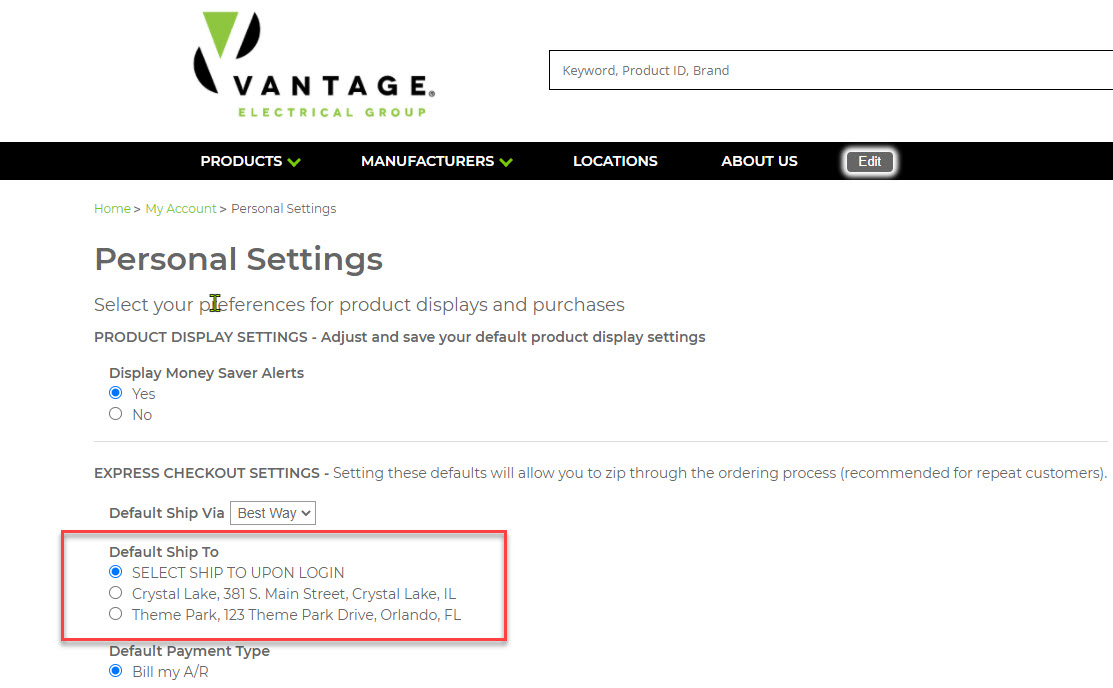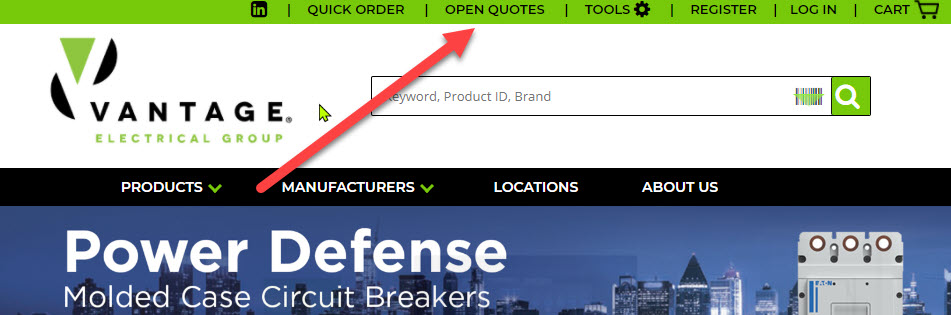Search - How to revise a search
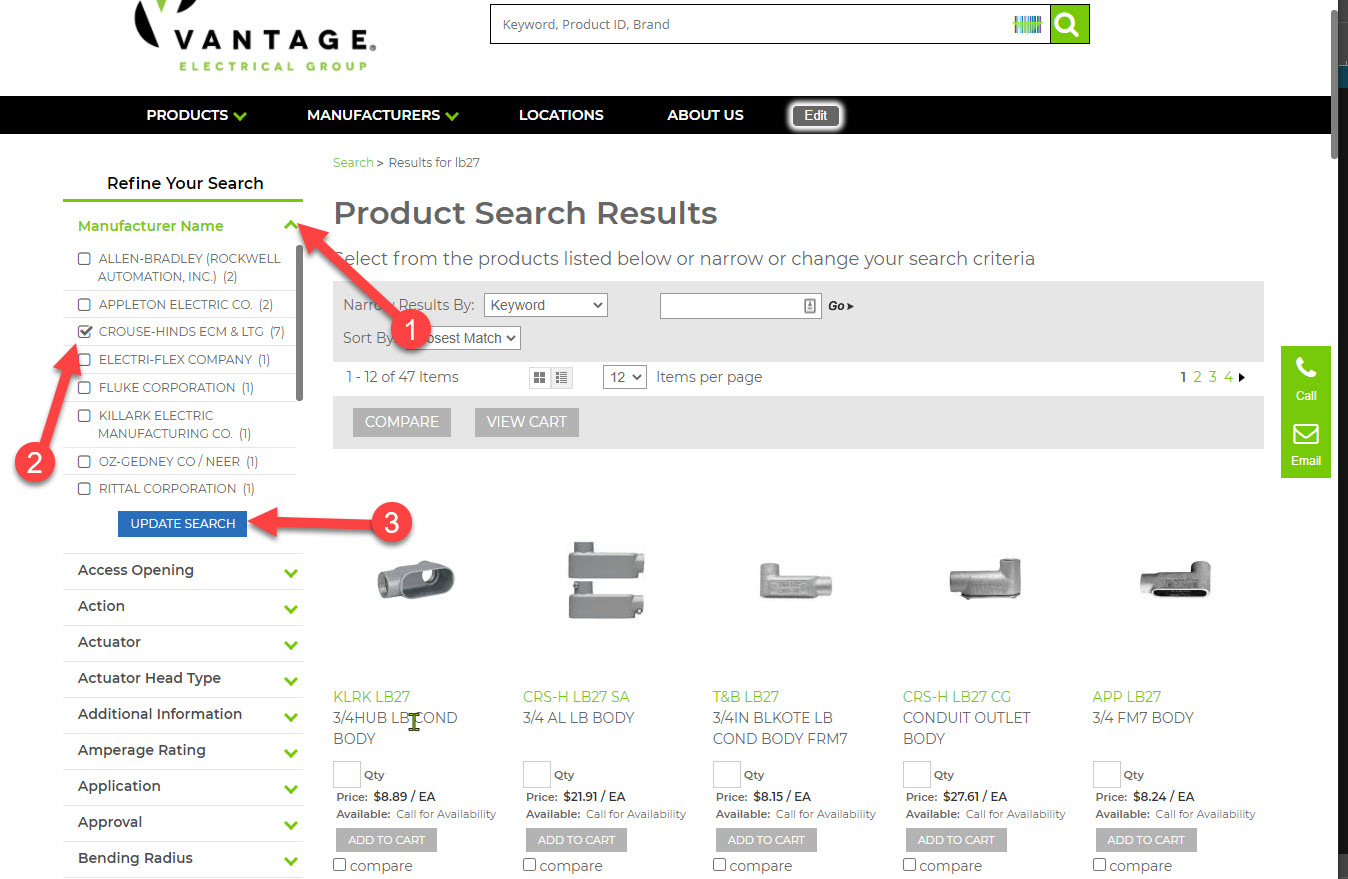
If your search results bring back too many options, you can refine your search by using the "Refine your search" pane on the left hand side of the screen.
1. Expand the attribute that you want to refine by E.g. Manufacturer Name
2. Select the values you want to refine by
3. Click the Update Search button to display the refined results
Search - How to search for products
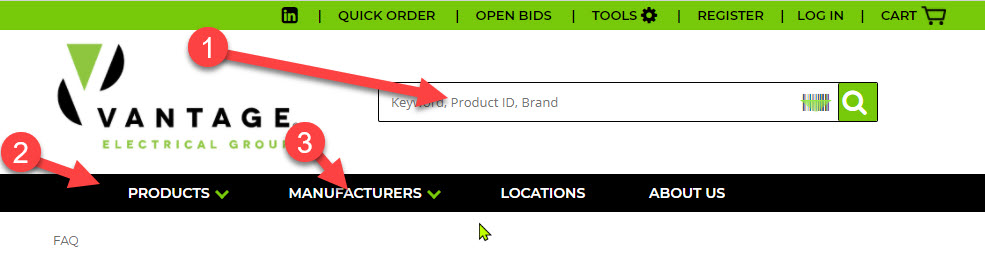
- You can type directly into the search box. Some suggestions are:
- Part #
- Description
- Manufacturer
- UPC code
- You can search by category by clicking on the Products menu
- You can search by manufacturer by clicking on the Manufacturers menu
Settings - Setting a Default Ship To
By default, the system will prompt you for a ship to location. To set a default location and not be prompted
1. Click on "My Account" at the top of the page
2. Click on "Personal Settings" Click here to go there now
3. Change the default ship to from "Select ship upon login" to the desired ship to
4. Click Save settings at the bottom of the page